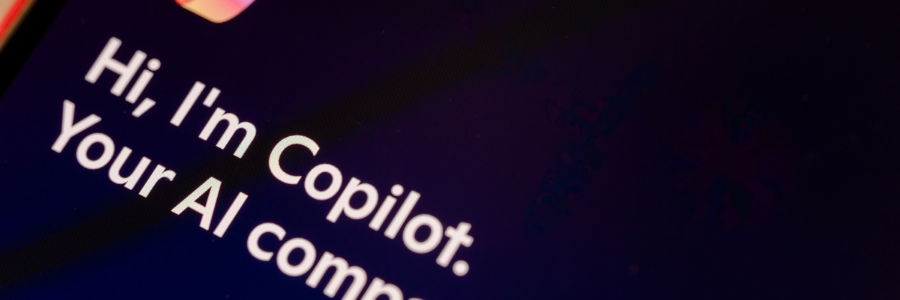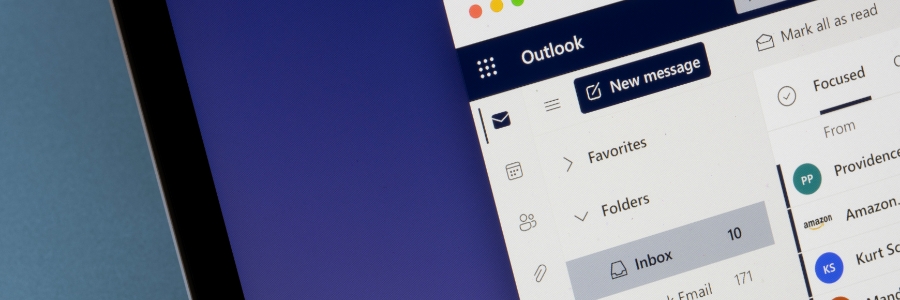Beyond the basics: Mastering essential Excel features in Microsoft 365
Excel has always been a powerful tool for anyone working with data, and with Microsoft 365, it has only become even better. Whether you’re handling financial reports, analyzing trends, or simply organizing information, the latest updates to Excel make it faster, more versatile, and collaborative. Here’s a guide to the most important new features you […]
Beyond the basics: Mastering essential Excel features in Microsoft 365 Read More »