Microsoft Support
Microsoft Support
Microsoft 365 plans come in two major categories: personal and business.
Personal comes in two versions: personal and family both containing the same products: Word, Excel, PowerPoint, OneNote, Outlook, OneDrive, and Skype (no e-mail). The family version supports up to six members.
Business comes in four version: Basic, Standard, Premium, and Apps. All include e-mail except for Apps which is: Outlook, Word, Excel, PowerPoint, Publisher, Access, and OneDrive. All include Teams, Exchange, and SharePoint except for Apps. Premium adds Intune, Azure Active Directory, and Azure Information Protection.
Small business tend to choose either Basic or Standard based on whether or not they need the Microsoft Office Apps. Larger organizations tend to choose Premium for the additional management capabilities. Intune allows you to centrally manage your PCs and mobile devices. Azure Active Directory Azure Information Protection allows you to encrypt e-mail and limit the right to copy or forward documents.
The Microsoft Support and Recovery Assistant works by running tests to figure out what’s wrong and offers the best solution for the identified problem. It can currently fix Office, Microsoft 365, or Outlook problems. If the Microsoft Support and Recovery Assistant can’t fix a problem for you, it will suggest next steps and help you get in touch with Microsoft support.
To download and run the Microsoft Support and Recovery Assistant follow these steps:
- Click on https://aka.ms/SaRA-FirstScreen.
- Run the download program.
- Accept the end-user license agreement.
- Choose the app you are having problems with.
- Choose the problem you are having.
- Follow the directions.