How to keep your healthcare practice compliant with HIPAA
Protecting sensitive information is the core purpose of the Health Insurance Portability and Accountability Act (HIPAA). HIPAA mandates that patients have full control over access to their health records. Compliance is a strict requirement for any healthcare practice or business partner. To stay on the right side of the law, you need to pay close […]
How to keep your healthcare practice compliant with HIPAA Read More »