One of the most important questions is cybersecurity is how do I know if I have been hacked? The faster you recognize a hack and obtain expert assistance, the less damage will occur.
- Unexpected messages on your computer screen – Common messages from hackers include: your files are being held for ransom, a problem has been found, please call this number, and your computer is not protected, click here to install an antivirus program. The key thing to remember is that the message is unexpected and you need to confirm that is legitimate before
proceeding. In most cases, it is not. - Program you don’t remember installing – When you open the Internet look for a new toolbar installed in your browser, look for new icons on your desktop, and look for items in your Start Menu flagged as new. Legitimate program give you plenty of warning when they are being installed. You almost always have to accept a license agreement from a legitimate publisher.
- Programs not functioning correctly – the most common program malfunctions as a result of hacking are Internet related: homepage changes, searched returning unexpected results, and you can’t access popular web sites. Being sure of your procedure is the key to realizing the problem is with your computer.
- Antivirus turned off – this is rarely a good thing. The only legitimate reasons for an antivirus program being turned off are: you turn it off on purpose (possibly during a software installation) or the program in in the process of updating. Always be aware of which antivirus software should be installed and verify each day that it is functioning properly.
- Passwords not working – if your passwords don’t work and you don’t remember changing them, this is a definite sign you have been hacked. The first step is to reset your password. You should also consider changing the passwords for any confidential accounts (finance and healthcare).
- Unusual amount of outgoing Internet traffic – this one is for the professionals. If someone is stealing your data, they must transfer it over the Internet. Normal outgoing traffic is mostly sending e-mail and uploading files. Anything above this should be investigated.