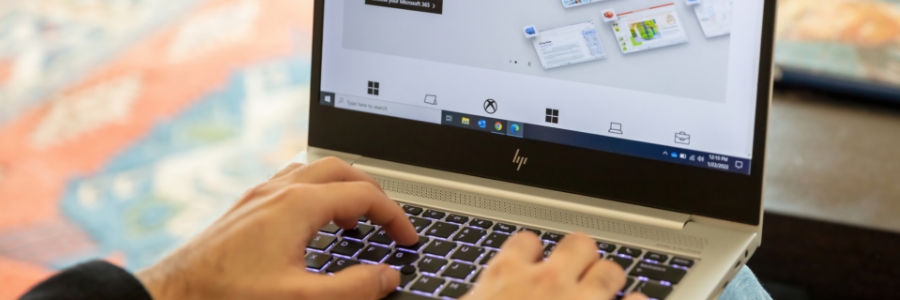The Office 365 SMTP connector is very useful for scan to e-mail, sending alerts, and sending status reports. Microsoft now requires a minimum level of TLS 1.2 to connect to the Office 365 SMTP server (smtp.office365.com). By adding/editing the following registry entries, you can enable TLS 1.2 on Windows Server 2012 and 2016 which fixes the problem.
For a tutorial on editing the registry, please refer to https://www.youtube.com/watch?v=RcCuN2x8gM4.
HKEY_LOCAL_MACHINE\SOFTWARE\Microsoft\Windows\CurrentVersion\Internet Settings\WinHttp\DefaultSecureProtocols = (DWORD): 0xAA0
HKEY_LOCAL_MACHINE\SOFTWARE\Wow6432Node\Microsoft\Windows\CurrentVersion\Internet Settings\WinHttp\DefaultSecureProtocols = (DWORD): 0xAA0
HKEY_LOCAL_MACHINE\SOFTWARE\Microsoft\.NETFramework\v2.0.50727]\SystemDefaultTlsVersions = (DWORD):00000001
HKEY_LOCAL_MACHINE\SOFTWARE\Microsoft\.NETFramework\v2.0.50727]\SchUseStrongCrypto = (DWORD):00000001
HKEY_LOCAL_MACHINE\SOFTWARE\Microsoft\.NETFramework\v4.0.30319]\SystemDefaultTlsVersions = (DWORD):00000001
HKEY_LOCAL_MACHINE\SOFTWARE\Microsoft\.NETFramework\v4.0.30319]\SchUseStrongCrypto = (DWORD):00000001